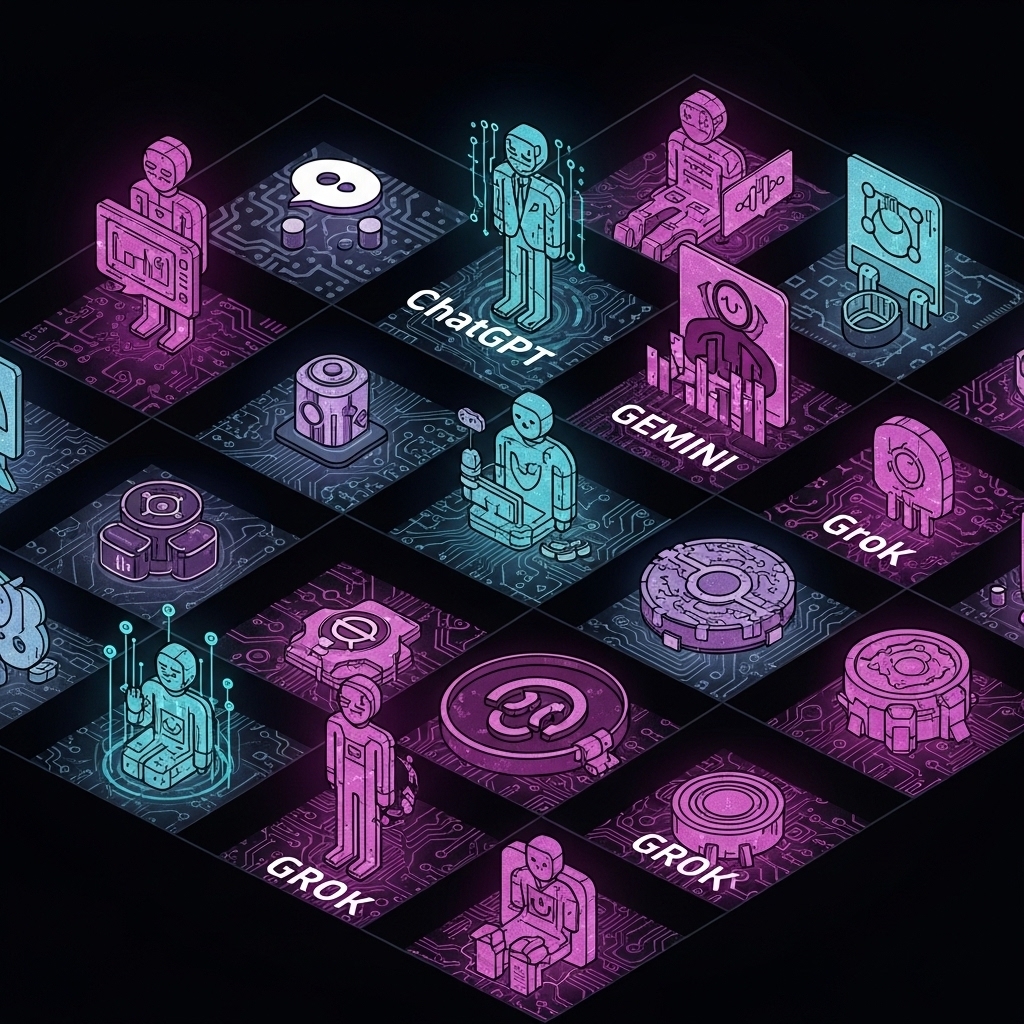Since ChatGPT became popular, many people have searched for reliable, free alternatives. Fortunately, several high-quality tools now offer smart conversations and writing help, at no cost.
Whether you’re a student, professional, content creator, or just exploring, free ChatGPT alternatives can help you complete tasks faster and more efficiently. These tools are available for research, brainstorming, coding, or even casual conversation. Some are backed by major tech companies, while others come from open-source communities.
Let’s take a closer look at the top 10 options available today.
1. Bing Chat (Microsoft Copilot)
Model: GPT-4 (in Balanced and Creative modes)
Strengths: Integrated with Microsoft Edge, real-time search access, image generation
Why it’s great: Unlike most free tools, Bing gives you access to GPT-4 without a subscription. It also connects to the internet for fresh results and can even generate images.
In short, it’s a fast, versatile, and powerful tool.
Best for: Live internet results, quick summaries, creative content
Limitations: Requires Microsoft login and the Edge browser
2. Google Gemini (formerly Bard)
Model: Gemini 1.5 Pro
Strengths: Connected to Google Search, Gmail, YouTube, Docs, and more
Why it’s great: If you already use Google tools, Gemini fits in perfectly. It pulls live results and offers seamless integration with your favorite apps.
Therefore, it’s especially useful for productivity and planning.
Best for: Google users, quick factual answers
Limitations: Some features depend on your account settings or region
3. Claude (by Anthropic)
Model: Claude 3 Sonnet (on free tier)
Strengths: Long memory, thoughtful replies, handles long documents
Why it’s great: Claude is known for calm, well-reasoned output. In addition, it supports file uploads and long conversations, making it great for collaborative tasks.
As a result, it’s ideal for writing help and deep discussions.
Best for: Writers, researchers, students
Limitations: Daily usage limits apply
4. You.com Chat
Model: Mix of GPT-3.5 and custom YouAI models
Strengths: Combines live search with AI-generated answers, includes citations
Why it’s great: You.com stands out by giving users current search results along with AI explanations. Furthermore, you can switch between different chat modes like “Research” or “Creative.”
This flexibility makes it useful in many different situations.
Best for: Research, fact-checking, browsing with privacy
Limitations: Not as advanced as GPT-4 in some tasks
5. Perplexity AI
Model: GPT-3.5 (GPT-4 with limited access)
Strengths: Cites sources, provides web-based answers, simple UI
Why it’s great: Perplexity combines AI with real-time internet search. In addition, it includes links to all its sources, making it perfect for research and summarizing.
So, if you value accuracy and transparency, this tool is worth trying.
Best for: Research, academic writing, general Q&A
Limitations: GPT-4 access is limited on the free plan
6. HuggingChat (by Hugging Face)
Model: Various open-source LLMs like Zephyr and Mistral
Strengths: 100% open-source, no login required, privacy-focused
Why it’s great: Unlike many commercial platforms, HuggingChat is built openly and run by the community. Moreover, it works directly in your browser without collecting personal data.
That makes it ideal for developers or privacy-conscious users.
Best for: Open-source fans, experimental users
Limitations: Not as polished or accurate as proprietary models
7. Poe by Quora
Model: GPT-3.5, Claude, Llama, and more
Strengths: Multiple AI models available in one place
Why it’s great: Poe allows you to switch between different AI bots with just one app. For example, you can try Claude for writing and GPT-3.5 for code suggestions, all in one place.
Consequently, it’s perfect for comparing outputs.
Best for: Multi-bot comparisons, quick answers
Limitations: GPT-4 and Claude 3 Opus require a subscription
8. Open Assistant (by LAION)
Model: Community-trained open-source models
Strengths: Transparent, ethical, fully open to contributors
Why it’s great: Open Assistant is mission-driven and aims to stay free forever. It offers transparency and welcomes user input.
Thus, it’s great for anyone who wants to support open AI development.
Best for: Open-source contributors, ethical tech advocates
Limitations: May be slower or less user-friendly
9. Chai App
Model: Custom conversational bots
Strengths: Entertainment-first, bot personalities, casual chats
Why it’s great: Chai is built for fun conversations. You can chat with themed bots that are made for everything from flirting to jokes.
So, if you want to relax or kill time, Chai is a great pick.
Best for: Entertainment, emotional support, daily chatting
Limitations: Not ideal for productivity or research
10. Character.AI
Model: Proprietary LLM designed for roleplay and creativity
Strengths: Build your own AI characters, simulate real personalities
Why it’s great: Character.AI lets you engage with fictional or historical personas. You can also create and train your own character bots.
As a result, it’s a strong tool for creative writing and storytelling.
Best for: Writers, gamers, role-players
Limitations: No factual search or academic use
What to Look for in a Free AI Chatbot
When picking a chatbot, consider:
-
Accuracy: Does it give reliable information?
-
Speed: Is it fast and responsive?
-
Features: Can it summarize, generate images, or use memory?
-
Data privacy: How is your input handled?
-
Ease of use: Is the interface simple and clean?
Conclusion
Free ChatGPT alternatives are growing in number and quality. Whether you’re working, studying, or just exploring, there’s a tool out there to match your needs.
These AI platforms are easy to access, often require no payment, and offer new ways to be productive and creative. Try a few and see which one fits your everyday tasks best.